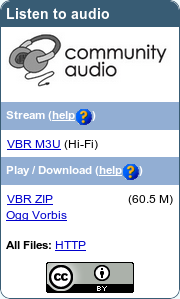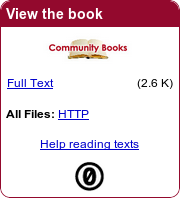Case Studies/Internet Archive
—
Overview
License Usage
Motivations
Technical Details
Archive.org has implemented 1) a license chooser in the upload process, 2) the CC marks on works licensed/copyright waived with CC, 3) a subset of the CC REL metadata specification, and 4) a way to search for CC licensed content.
License Chooser
Archive.org implements the CC license chooser through the Partner Interface.
During the file upload process you are given this option:
Clicking either one of those options opens up a window to creativecommons.org in which you can select a CC license or dedicate your upload to the public domain using CC0.
Here is the code for how Archive.org has implemented the Partner Interface:
<a id="chooseLicenseLink" href="http://creativecommons.org" onclick="javascript:window.open('http://creativecommons.org/license/?partner=ia&exit_url=http://www.archive.org/services/license-chooser.php?license_url=[license_url]%26license_name=[license_name]%26license_image=[license_button]%26deed_url=[deed_url]&jurisdiction_choose=1','popup','width=600,height=600,scrollbars=yes,resizable=yes,toolbar=no,directories=no,location=yes,menubar=no,status=yes'); return false;">Choose license</a>
And here is what the code looks like for the public domain dedication:
<a href="http://creativecommons.org" onclick="javascript:window.open('http://creativecommons.org/license/publicdomain-direct?partner=ia&exit_url=http://www.archive.org/services/license-chooser.php?license_url=[license_url]%26license_name=[license_name]%26license_image=[license_button]%26deed_url=[deed_url]&jurisdiction_choose=1','popup','width=600,height=600,scrollbars=yes,resizable=yes,toolbar=no,directories=no,location=yes,menubar=no,status=yes'); return false;">dedicate to the public domain</a>
License/PD Mark
CC license and public domain markers appear on Archive.org in many places. For pages of objects marked as licensed under Creative Commons, an image typically appears in the left hand sidebar.
For example, see this page:
Sometimes a link to the license will appear in the description area of the page.
For example see this page:
The CC0 mark appears on pages for works that have been dedicated to the public domain by the creator.
For example, see this page:
And a link to the public domain dedication appears in the description:
Metadata
Archive.org has implemented a subset of the CC REL specification by including the rel="license" attribute in links to the CC license deeds.
For example, see the source to this page:
<a rel="license" href="http://creativecommons.org/licenses/by/3.0/" target="_blank" ><img title="[Attribution 3.0]" alt="[Attribution 3.0]" style="height:31px" id="ccimage" src="http://i.creativecommons.org/l/by/3.0/88x31.png"/></a>
CC search
It's possible to search for CC licensed or public domain content by license type. However, as Archive.org notes, it's a bit complicated.
See the Archive.org FAQ on this topic, or use the pre-constructed searches below:
- Public Domain
- Attribution Non-commercial No Derivatives (by-nc-nd)
- Attribution Non-commercial Share Alike (by-nc-sa)
- Attribution Non-commercial (by-nc)
- Attribution No Derivatives (by-nd)
- Attribution Share Alike (by-sa)
- Attribution (by)