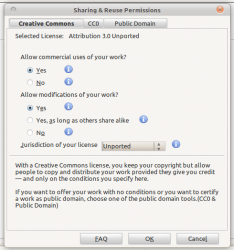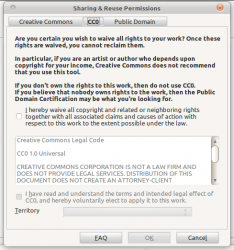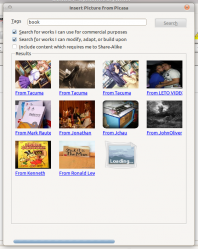OpenOfficeOrg Addin
| Description of Software | The Creative Commons Add-in for OpenOffice.org (OOo Extension Page) allows license information to be embedded in OpenOffice.org Writer, Impress, Draw and Calc documents. |
|---|---|
| Bug Tracker | Link to Bug Tracker |
| Code Repository | Link to Code repository |
| Mailing List | Link to Mailing list |
- Set Sharing & Reuse Permissions
- Insert Image
Installation
The latest version of the plugin is 0.7.0, available for download from the OpenOffice.org Extension site.
To install:
- Download the plugin
- Open OpenOffice.org
- Go to the Tools menu and select Extension Manager. Click Add and select the file you downloaded.
- After the installation process completes, restart OpenOffice.org. The Creative Commons menu options will be located at the bottom of the Insert menu.
Debian/Ubuntu (& other variants) users:
- Debian/Ubuntu (& other variants) users may have problems if the plugin installed using the Extension Manager.
- They may need to install the plugin using the terminal.
- To install use /usr/lib/openoffice/program/unopkg gui -f ccooo.oxt
To upgrade:
- Open OpenOffice.org
- Go to the Tools menu and select Extension Manager. Select ccooo.oxt and click the Updates... button. OpenOffice.org will check for updates and prompt you to download the new version, if available.
Development
- Browse code at http://code.creativecommons.org/viewsvn/ccooo/ or checkout from http://code.creativecommons.org/svnroot/ccooo/
- Changes
Known Issues
- This plugin may not work with Mac OS X
- In Ubuntu (& other variants) if the plugin is installed using the extension manager the menus will not show or they will be inactive
- Issues should be added to http://code.creativecommons.org/issues
Future Features
- Internationalization.
- Support for Mac OS X.
See also
External links
- CC Labs blog posts on this add-in
- Summer of Code Project: “OpenOffice.org Writer Add-in for Publishing CC Licensed Documents”
- OpenOffice.org
- thread on cc-devel from January 2006: Adding CC License to open office as part of Open Office menu options, [1]
- CreativeCommons OASIS Open Office Module
- thread on cc-metadata from February 2004: CC metadata in OpenOffice.org/OASIS documents, [2], [3], [4], [5], [6], [7]
- thread on cc-metadata from March 2004: CC OASIS Open Office draft updated, [8]
- Issues on OO.o bug tracker: #29404, #66656
| OpenOfficeOrg Addin | |
|---|---|
| Have an idea about this page? Want to help build the CC ecosystem? Check out the challenges related to OpenOfficeOrg Addin, or add one of your own below. | |
| Open Challenges | |
| {{#ask: Is Complete::no
Related To::OpenOfficeOrg Addin|format=table}} |
|
| Completed Challenges | |
| {{#ask: Is Complete::yes
Related To::OpenOfficeOrg Addin|format=table}} |
|
| {{#forminput:Challenge|35 | Challenge[related_to]=OpenOfficeOrg Addin }} |