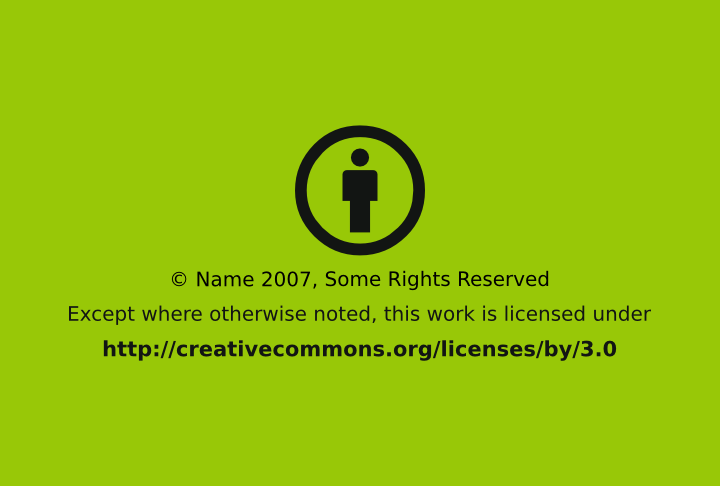Marking Video
How to mark video work
- License: Let your audience know what license your work is under in one or more of these ways:
- CC Bumper: A notice at the beginning or end of your video stating the license
- Download an official CC video bumper
- Create your own CC Bumper using these guidelines
- Browse user submitted bumpers
- "ViewShareRemix is a project to support open movies, by creating standard identifying marks and supporting visuals. Our initial aim is to create a pro-sharing equivalent for filmmakers to the anti-piracy notices and videos seen on traditional video content. We see it as a complement to the Creative Commons-licenses."
- CC Bumper: A notice at the beginning or end of your video stating the license
- CC Marker: A graphic or line of text stating the license, next to the file (on a webpage) or in the liner notes (for physical media)
-
- Download an official CC marker or use the license chooser to "get the code" for your website.
- Create your own CC Marker
- Browse user submitted markers
-
- Copyright Statement: A line of text stating the author(s), date & copyright
- May either be added to the bumper or go on a separate slide
- May be followed by "Some Rights Reserved"
- example: © Name 2007, Some Rights Reserved
- Example: