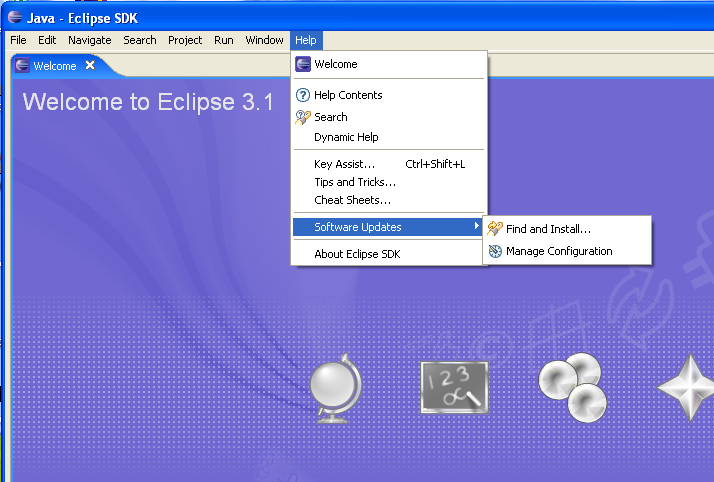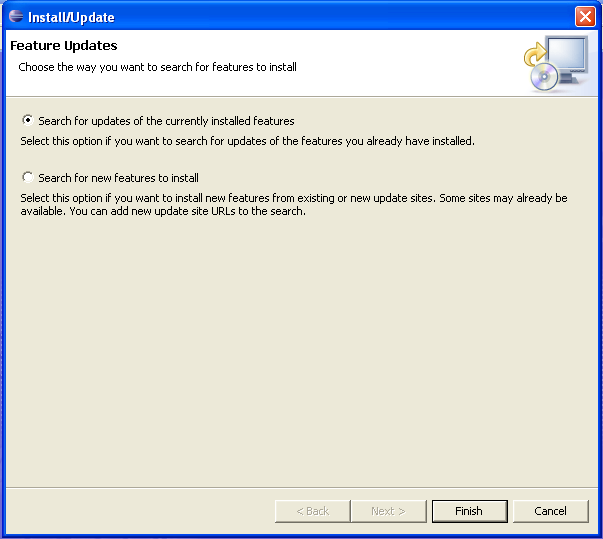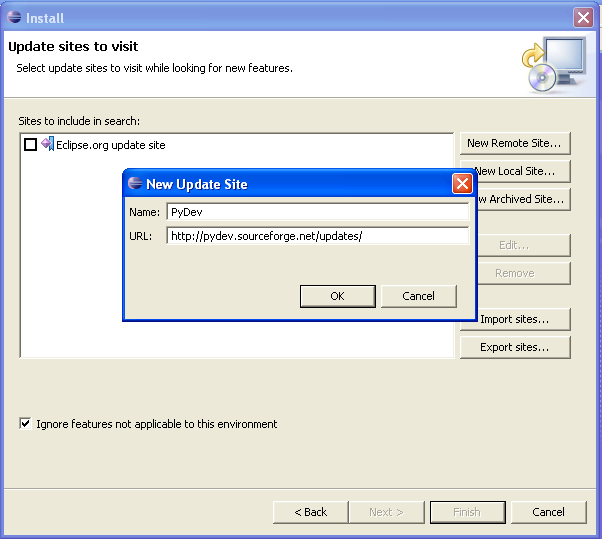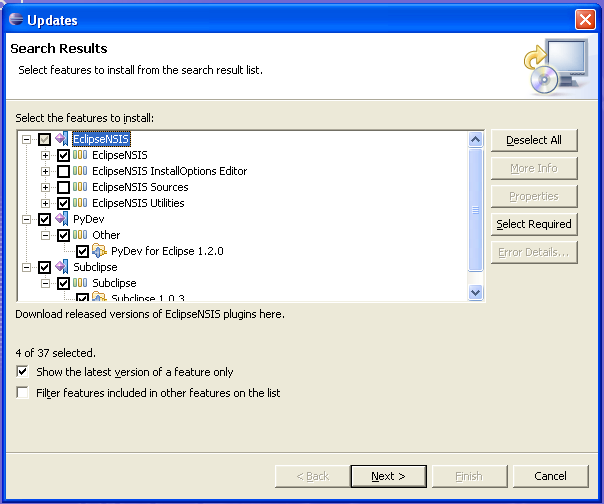Developing ccPublisher with Eclipse
We have found the following tool configuration works well for developing ccPublisher on Windows platforms. An alternative is to use the cross platform Wing IDE; see Developing ccPublisher with Wing for details.
Contents
Tools Used
Installation and Configuration
Begin by downloading and installing the Eclipse SDK for Windows. The Eclipse SDK contains the basic integrated development environment for Java, and more importantly a framework which may be used by other tools to add support for other languages and technologies. Installing Eclipse for Windows is simply a matter of unzipping the file you downloaded; eclipse.exe is the primary executable.
After installing Eclipse, start the environment. All other installations may be done using Eclipse's integrated update manager. After starting Eclipse and selecting a Workspace location, go to the Help menu and navigate to the Software Updates sub-menu. Select Find and Install....
Select Search for New Features to Install and click Next.
You now need to add the update sites for the new features to install. Click New Remote Site.... Enter PyDev for the name, and the PyDev update URL, http://pydev.sourceforge.net/updates/. Click OK and the site will be added.
Repeat the process for the other two update sites:
- Subclipse (http://subclipse.tigris.org/update_1.0.x)
- EclipseNSIS (http://eclipsensis.sf.net/update)
All three update sites should be checked; click Finish. Eclipse will visit each update site and download a list of features or updates available from each.
When Eclipse shows the list of updates available, select the following options:
- PyDev -> Other -> PyDev for Eclipse
- Subclipse -> Subclipse -> Subclipse 1.0.3
- EclipseNSIS -> EclipseNSIS
- EclipseNSIS -> EclipseNSIS Utilities
After the four features are selected, click Next.
Indicate acceptance of the license agreements and click Next.
Finally, click Finish to complete installation.
Eclipse will download each update and install it. You will be prompted to restart Eclipse after the installation completes.