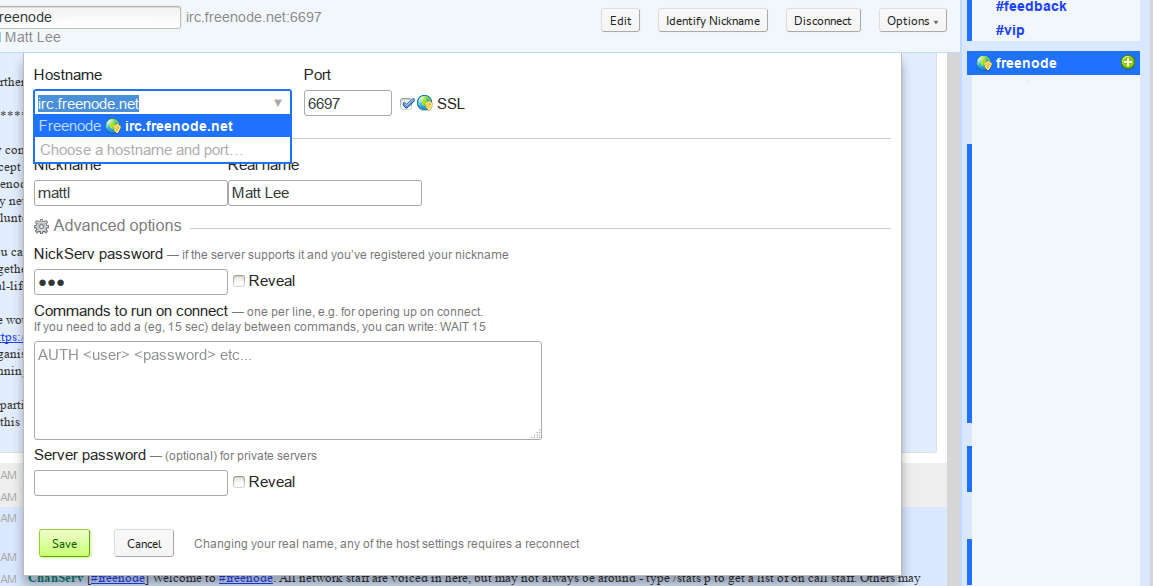Getting started with IRC
Revision as of 18:27, 24 June 2015 by CCID-mattl (talk | contribs)
IRC is a little different to proprietary chat programs. IRC is a global conversation medium, accessible to everyone. As such, it has great potential but is a little harder to understand.
Getting a name
Nicknames on IRC are on a per-server basis. We use the freenode server exclusively, so registering a nickname is a one-time deal. That said, IRC has been around a while. Your name may very well be taken by someone else.
First change your nickname to something unique:
/nick mattl
Registration
When you have chosen your nickname register it with the nickname service.
/msg nickserv register password email
Replacing password with a strong password and email with your email address. For example:
/msg nickserv register sci3nce!! punkish@creativecommons.biz
You should save this password in your IRC client, if you can.
On IRCCloud:
- Click the name of the network (freenode) on the right of the screen
- Then click edit
- Expand the advanced options to find a place to save your nickserv password.