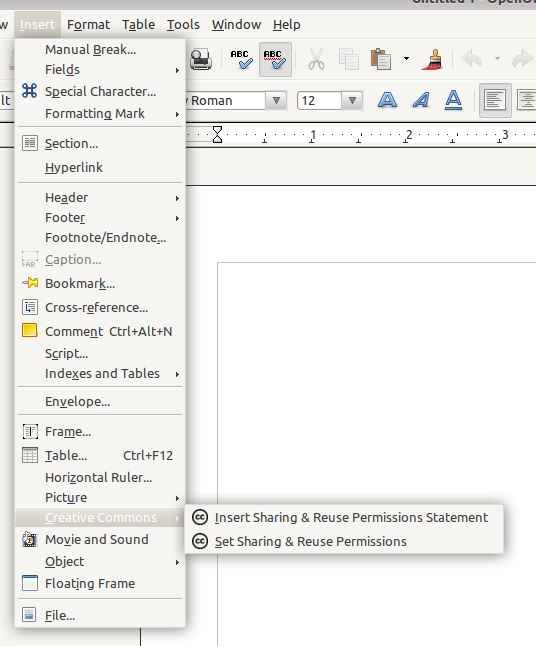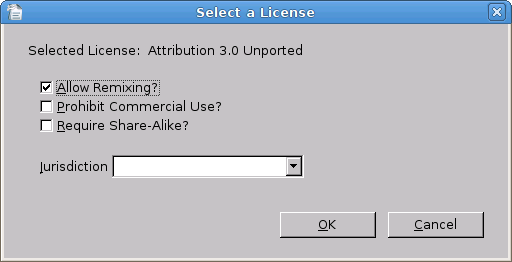OpenOfficeOrg Addin
Revision as of 04:51, 15 November 2007 by Gavinbaker (talk | contribs) (→External links: Issues on OO.o bug tracker)
The Creative Commons Add-in for OpenOffice.org allows license information to be embedded in OpenOffice.org Writer, Impress and Calc documents.
Installation
The latest version of the plugin is 0.5.1, available for download here: ccooo.oxt.
To install:
- Download the plugin
- Open OpenOffice.org
- Go to the Tools menu and select Extension Manager. Click Add and select the file you downloaded.
- After the installation process completes, restart OpenOffice.org. The Creative Commons menu options will be located on the Add-ons sub-menu of the Tools menu.
A short screencast of installing and using the plugin is available (ogg theora, YouTube).
Development
- Browse code at http://cctools.svn.sourceforge.net/viewvc/cctools/ccooo/ or checkout from https://cctools.svn.sourceforge.net/svnroot/cctools/ccooo/
Known Issues
- The first time a license is selected, the add-in reads the RDF database of licenses from the disk resulting in a noticeable pause.
Future Features
- Internationalization
- Display license information when opening CC licensed documents [This was part of Cassio's original codebase; disabled for the initial release until it's adapted to the new package layout; shouldn't be difficult -- Nathan]]
- Educational component (wizard) assists people in selecting appropriate license types for their desires
- Support for Draw
- Support for ODF 1.2 metadata (not yet supported by OOo)
See also
External links
- Summer of Code Project: “OpenOffice.org Writer Add-in for Publishing CC Licensed Documents”
- OpenOffice.org
- thread on cc-devel from January 2006: Adding CC License to open office as part of Open Office menu options, [1]
- CreativeCommons OASIS Open Office Module
- thread on cc-metadata from February 2004: CC metadata in OpenOffice.org/OASIS documents, [2], [3], [4], [5], [6], [7]
- thread on cc-metadata from March 2004: CC OASIS Open Office draft updated, [8]
- Issues on OO.o bug tracker: #29404, #66656