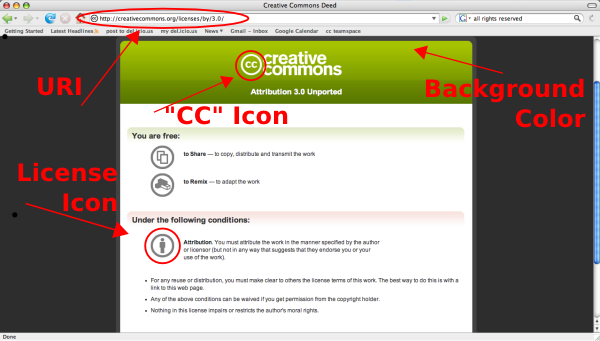Video bumper guidelines
Revision as of 00:03, 27 June 2007 by Rebecca Rojer (talk | contribs)
How to create your own video bumper
- Get a license from http://creativecommons.org/license
- Use the normal CC license button icons (include the "CC" icon) from: http://creativecommons.org/presskit
- Include the full URI to the license
- Include a copyright statement with the date and author(s).
- Can either go on bumper, or have a slide of its own.
- May be followed by "Some Rights Reserved"
- Examples:
- © 2007, Name
- © 2007, Name. Some Rights Reserved.
- Optional : Match the background color to the color of the human deed. color palette