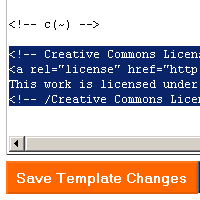Publish/Text/Blogger
Revision as of 15:36, 16 December 2010 by CCID-jane (talk | contribs) (Created page with " {| |Image:1-chooselicense.gif |'''Step one: Choose a license''' Start by choosing a license for your work at the Creative Commons website. [http://creativecommons.org/lice...")
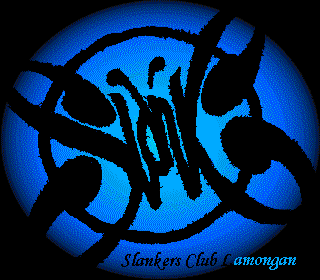 |
Step one: Choose a license
Start by choosing a license for your work at the Creative Commons website. |
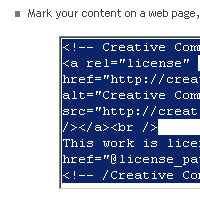 |
Step two: Copy the code
On the "Mark your content" page of the license process, copy the code provided by highlighting it with your mouse and hitting ctrl-c (command-c on a Mac). |