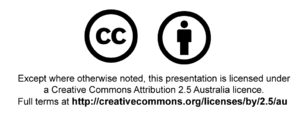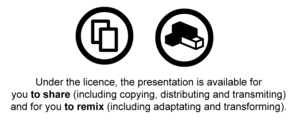User submitted markers
Revision as of 21:37, 14 July 2010 by Harald Walker (talk | contribs) (→Creative Commons QR Code marker)
Contents
How to Submit a Marker
It is easy to submit your marker! Simply Login (or Create an Account) then click on the "file" link at the top of the page. Follow the directions on that page to insert your uploaded file into a wiki page.
Markers
Markers with URI for Presentations (AUS licence)
- BY license notice (AUS 2.5) (svg)
- I use this first marker to inform the audience of the license on the presentation.
- BY freedoms notice (AUS 2.5) (svg)
- I often also include this marker to inform people of what CC means.

- BY small license notice (AUS 2.5) (svg)
- And in the top left corner of each presentation I include this small license badge. For example, see this presentation.
- I often also include this marker to inform people of what CC means.
Creative Commons QR Code marker
QR Code with Creative Commons logo which links to creativecommons.org. To scan this code a QR Code reader is necessary. QR Code reader are available for most modern camera phones.