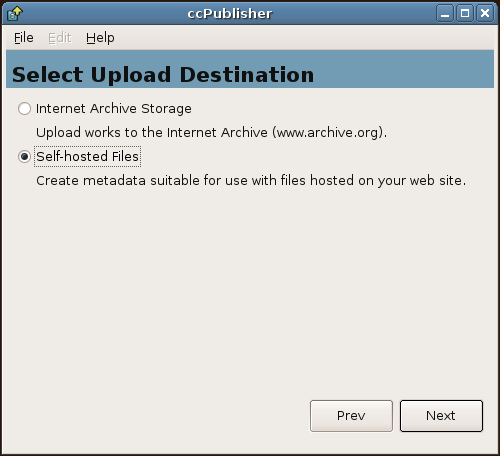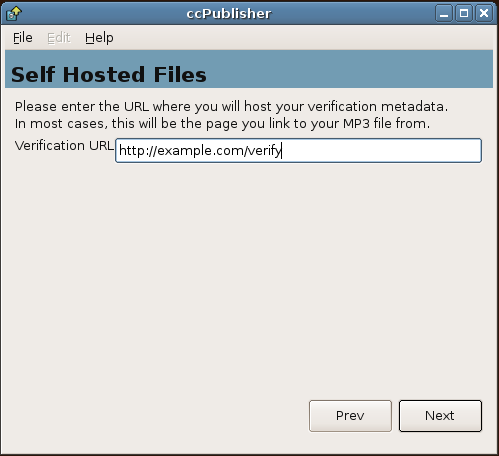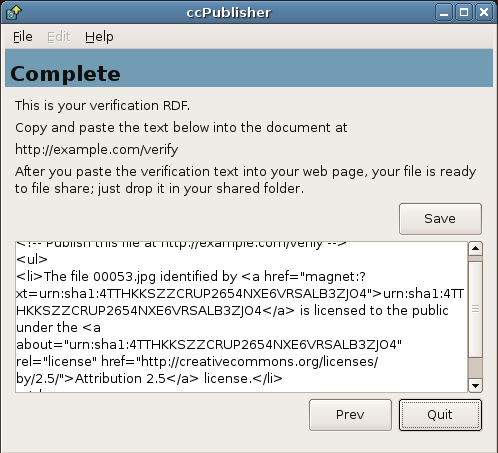CcPublisher Self-Hosting
Revision as of 22:37, 19 May 2006 by Nathan Yergler (talk | contribs)
If you are interested in licensing your work but would prefer to host it at your own website, ccPublisher can generate a piece of HTML which contains machine-readable information about the license you selected. This allows people who download your work with embedded license information to validate the license.
Contents
Using ccPublisher for Self-Hosting
Step one through four
Complete steps one through four as described on the ccPublisher main page.
Step five: Choose your destination
Select Self-hosted from the destination list.
Step six: Enter the Verification URL
The verification URL is URL of the page which you will paste the verification HTML into. The verification HTML contains a hash of the file you are licensing, which allows software to validate the file's license.
Step seven: Save the Generated HTML
Copy and paste the generated HTML into you web page!