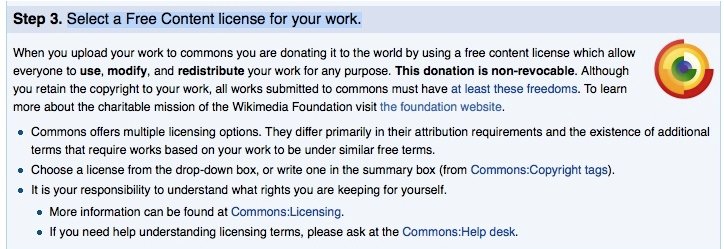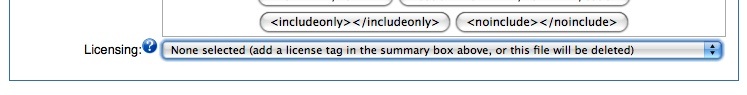Publish/Wikimedia Commons
How to publish on Wikimedia Commons
Wikimedia Commons allows users to select a CC license during the file upload process. You must be logged into your account in order to upload files; if you don't have an account, create one.
1. At http://commons.wikimedia.org/wiki/Commons:Upload, choose the category your work falls under:
2. Select 'It is entirely my own work' (unless it's not). You will be taken to a page with several steps on how to upload your own work. Go to and read 'Step 3. Select a Free Content license for your work':
3. Scroll down and upload your file. In the 'File Description' section, you can choose a CC license: