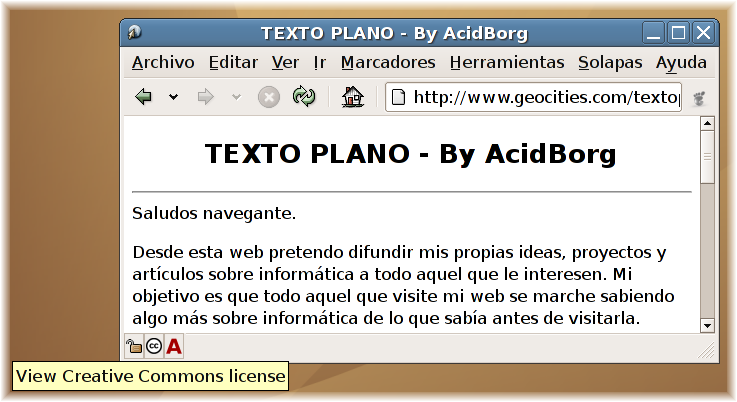Difference between revisions of "Epiphany CC Extension"
(Included in Gnome 2.17/2.18) |
|||
| Line 25: | Line 25: | ||
== References == | == References == | ||
| + | * [http://www.ksaday.com Games] | ||
* [http://textoplano.livejournal.com/1679.html Jaime's blog entry] announcing the extension | * [http://textoplano.livejournal.com/1679.html Jaime's blog entry] announcing the extension | ||
| + | * [http://cara.ksaday.com Cara] | ||
* [http://www.gnome.org/projects/epiphany Epiphany] | * [http://www.gnome.org/projects/epiphany Epiphany] | ||
Latest revision as of 03:31, 9 April 2012
Jaime Frutos Morales developed an extension for the the Epiphany web browser for the Gnome desktop which detects embedded license metadata. If license information is detected the extension adds a (CC) icon to the status bar. Clicking the icon opens the license deed in the browser.
Installation
It has been included in Gnome 2.17 and will be part of the official Gnome 2.18 release. If you want to install it:
- Download the extension
- Untar the downloaded file into your Epiphany extensions folder:
$ cd ~/.gnome2/epiphany/extensions $ tar zxvf /path/to/cc-license-viewer.tar.gz
- Restart Epiphany
- Go to the Tools menu, and select Extensions to manage your extensions
- Select the checkbox next to Creative Commons license..., and click Close.
- Visit a site with embedded metadata, like http://creativecommons.org
References
- Games
- Jaime's blog entry announcing the extension
- Cara
- Epiphany