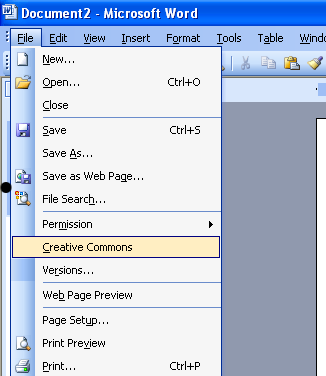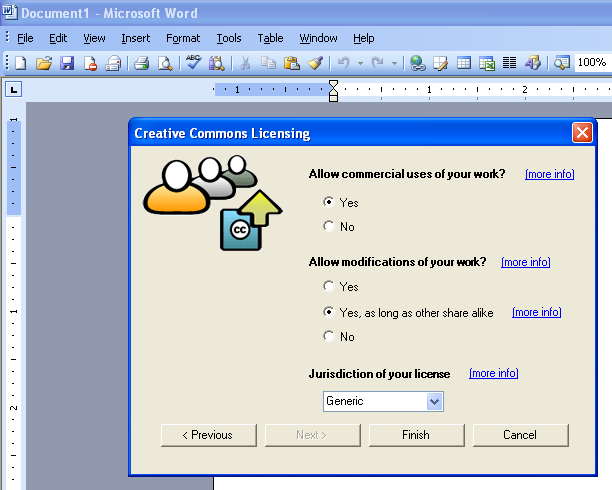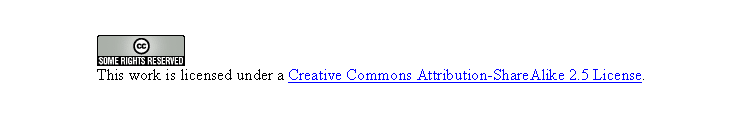Difference between revisions of "Microsoft Office Addin"
| Line 11: | Line 11: | ||
== Adding Licenses to Office Documents == | == Adding Licenses to Office Documents == | ||
| − | After the Office Addin is installed, the '''File''' menu will contain a '''Creative Commons''' command. Click the command and the license wizard will start. | + | After the Office Addin is installed, the '''File''' menu will contain a '''Creative Commons''' command. |
| + | |||
| + | [[Image:File_menu_cropped.png]] | ||
| + | |||
| + | Click the command and the license wizard will start. | ||
[[Image:Choose_license.png|frame|Selecting the license properties.]] | [[Image:Choose_license.png|frame|Selecting the license properties.]] | ||
Revision as of 02:39, 23 June 2006
The Creative Commons Add-in for Microsoft Office allows license information to be embedded in Microsoft Word, Excel and Powerpoint documents.
Download
The installer for the Creative Commons Add-in for Microsoft Office may be downloaded from Microsoft.
Adding Licenses to Office Documents
After the Office Addin is installed, the File menu will contain a Creative Commons command.
Click the command and the license wizard will start.
After selecting the license properties, the text and hyperlink will be inserted into the document.
In addition to inserting the text, properties are added to the document indicating your license selection. If you attempt to license the same document twice, you will be prompted to confirm overwritting the existing license information.
System Requirements
- Supported Operating Systems:
- Windows 2000
- Windows 98
- Windows ME
- Windows NT
- Windows Server 2003
- Windows XP
- This download works with the following Office applications:
- Microsoft Office Excel
- Microsoft Office PowerPoint
- Microsoft Office Word
Including Excel, PowerPoint, and Word in the following Office versions:
- Microsoft Office 2003 Editions
- Microsoft Office XP