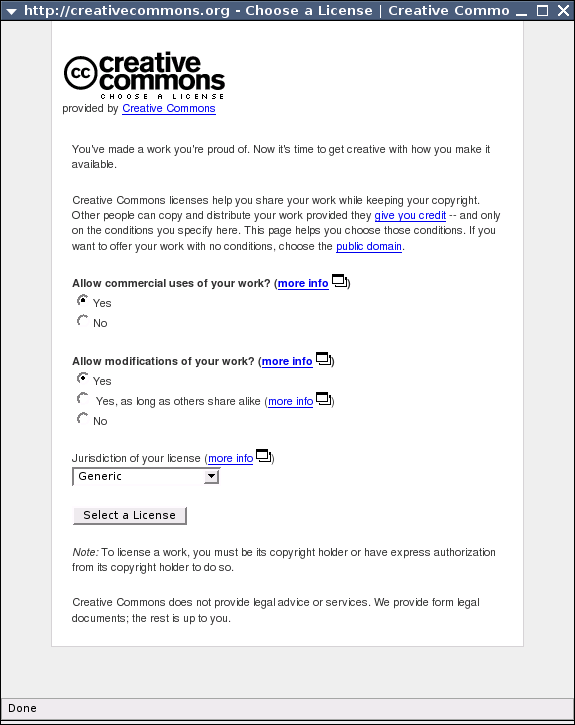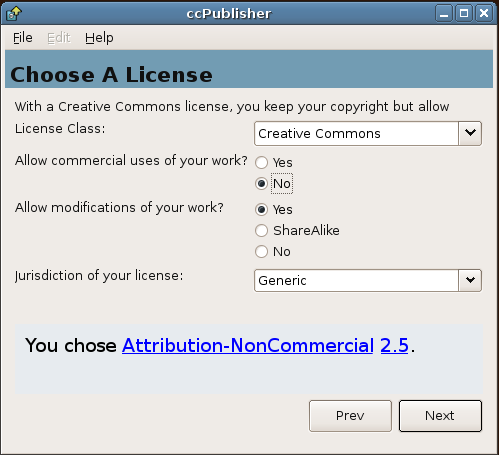Difference between revisions of "Choose license"
| Line 37: | Line 37: | ||
==Widget== | ==Widget== | ||
| − | + | ||
| + | See [[JsWidget]]. | ||
[[Category:Developer]] | [[Category:Developer]] | ||
| + | [[Category:Integration]] | ||
Revision as of 17:53, 4 March 2008
Anyone may choose a Creative Commons license by going to http://creativecommons.org/license/
Several services are available to integrate license selection into a website or application:
Include a list of available licenses in a drop down menu on your form. List may be included via javascript, server-side retrieval, or by simply copying and saving directly into your form. The last method will not obtain new license versions, but is by far the simplest, and licenses should version rarely and old versions are always still valid.
Requires minimal knowledge of HTML.
Documented at http://api.creativecommons.org/docs/readme_15.html#simple-chooser or merely go to http://api.creativecommons.org/rest/1.5/simple/chooser for the simplest invocation, which obtains a list of license URIs and names in the form of a select list (which can be easily parsed if you wanted a list of licenses for use elsewhere).
Website Popup
Allows a website to give users a choice of any current CC license, generally via a popup. Javascript may be used to save license choice result in local form value -- may be integrated to any existing form on your site.
Requires some knowledge of HTML and Javascript.
Documented at Web Integration Guide
Screenshot below, example described at Movable Type.
RESTful web services API
Allows any website or application to transparently integrate CC licensing.
Requires programming.
Documented at http://api.creativecommons.org with more information including library implementations at Creative Commons Web Services.
Implementations include ccPublisher, the Microsoft Office Addin, and Drupal. Screenshot from ccPublisher:
Widget
See JsWidget.