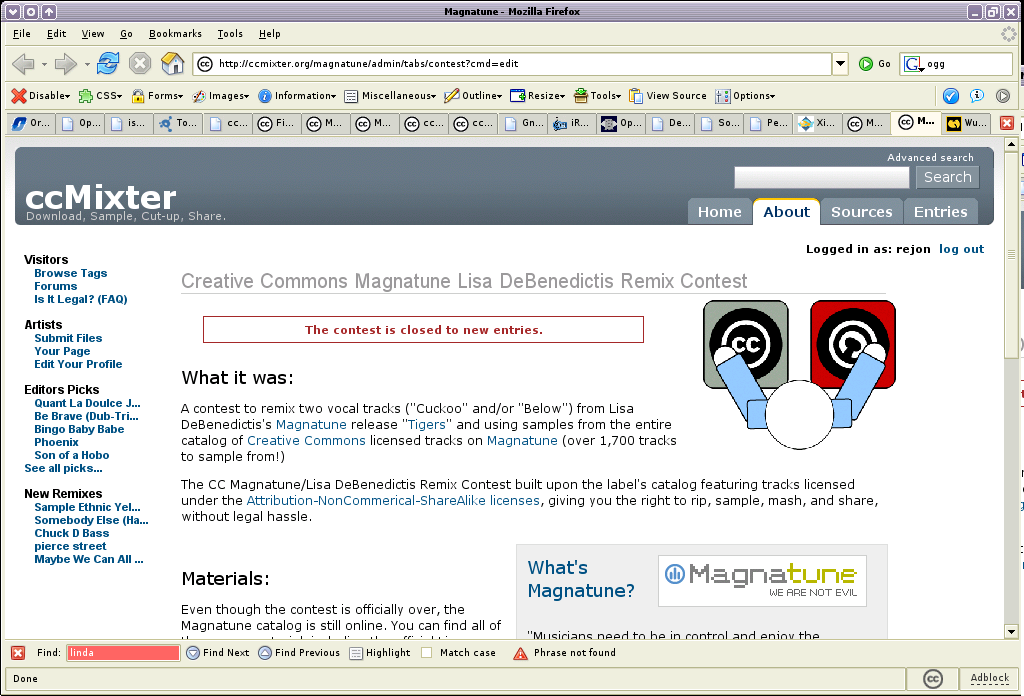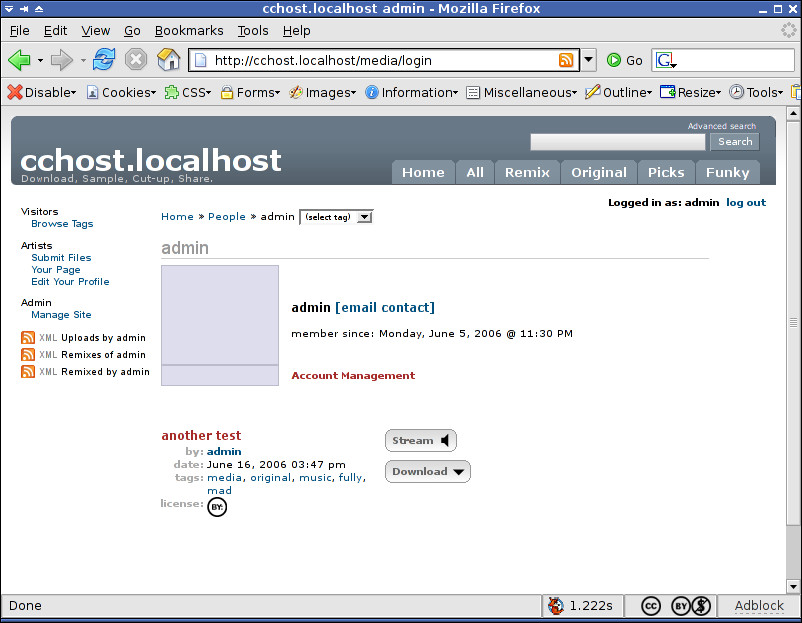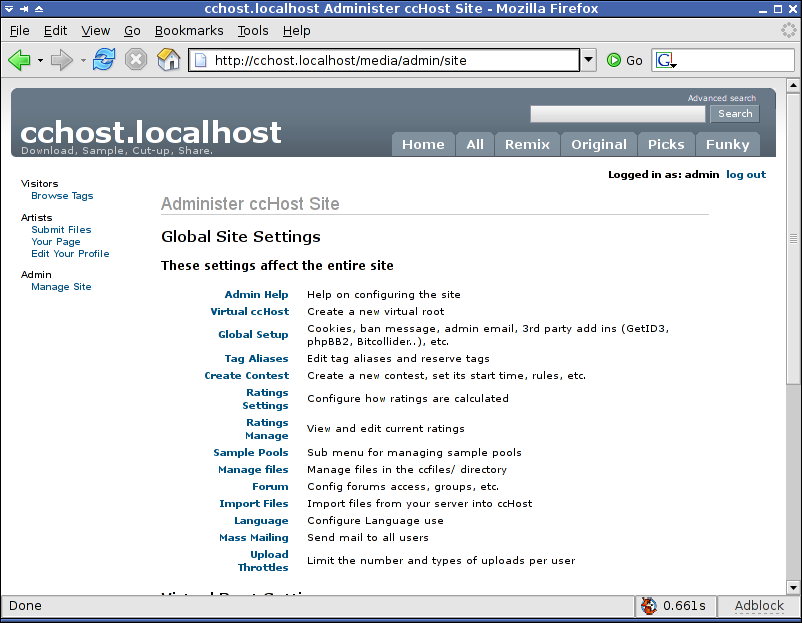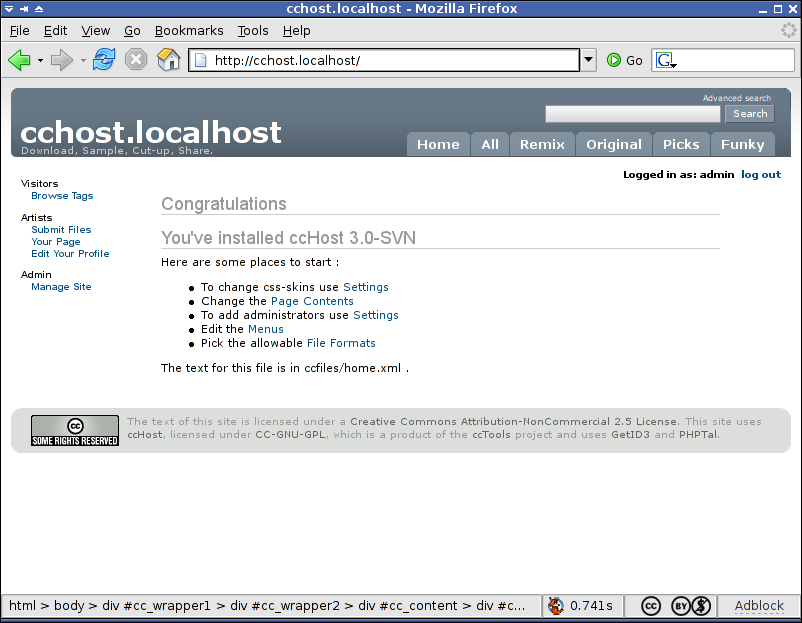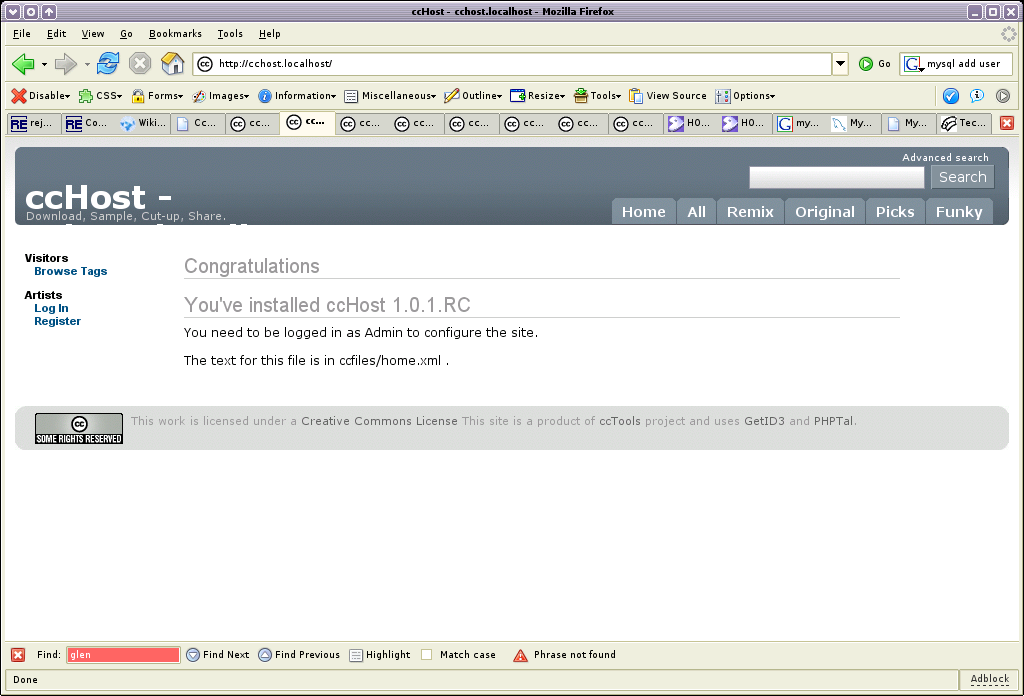Difference between revisions of "CcHost Screenshots"
Jon Phillips (talk | contribs) |
(rm non-existant cats) |
||
| (4 intermediate revisions by 2 users not shown) | |||
| Line 1: | Line 1: | ||
| − | [[Category: | + | [[Category:ccHost]] |
[[Category:developer]] | [[Category:developer]] | ||
[[Category:opensource]] | [[Category:opensource]] | ||
| − | |||
| − | |||
{{incomplete}} | {{incomplete}} | ||
| Line 9: | Line 7: | ||
Please help us by adding screenshots of usage of ccHost here. | Please help us by adding screenshots of usage of ccHost here. | ||
| − | == First Install == | + | |
| + | |||
| + | |||
| + | == ccMixter edit tabs == | ||
| + | |||
| + | [[Image:Ccmixter edit tabs.png]] | ||
| + | |||
| + | |||
| + | |||
| + | |||
| + | == Upload files version 3.0 after install == | ||
| + | |||
| + | [[Image:Cchost-3.0SVN-upload.png]] | ||
| + | |||
| + | NOTE: I setup my install as http://cchost.localhost which works on my local machine as a test setup. | ||
| + | |||
| + | |||
| + | |||
| + | == Edit Profile version 3.0 after install == | ||
| + | |||
| + | [[Image:Cchost-3.0SVN-profile.png]] | ||
| + | |||
| + | NOTE: I setup my install as http://cchost.localhost which works on my local machine as a test setup. | ||
| + | |||
| + | |||
| + | == Manage Site version 3.0 after install == | ||
| + | |||
| + | [[Image:Cchost-3.0SVN-manage.png]] | ||
| + | |||
| + | NOTE: I setup my install as http://cchost.localhost which works on my local machine as a test setup. | ||
| + | |||
| + | |||
| + | == Home Page version 3.0 after install == | ||
| + | |||
| + | [[Image:Cchost-3.0SVN-home.png]] | ||
| + | |||
| + | NOTE: I setup my install as http://cchost.localhost which works on my local machine as a test setup. | ||
| + | |||
| + | |||
| + | == First Install of ccHost 1.0.1 == | ||
[[Image:Cchost_first_install.png]] | [[Image:Cchost_first_install.png]] | ||
Latest revision as of 21:23, 12 June 2009
Please help us by adding screenshots of usage of ccHost here.
Contents
ccMixter edit tabs
Upload files version 3.0 after install
NOTE: I setup my install as http://cchost.localhost which works on my local machine as a test setup.
Edit Profile version 3.0 after install
NOTE: I setup my install as http://cchost.localhost which works on my local machine as a test setup.
Manage Site version 3.0 after install
NOTE: I setup my install as http://cchost.localhost which works on my local machine as a test setup.
Home Page version 3.0 after install
NOTE: I setup my install as http://cchost.localhost which works on my local machine as a test setup.