Difference between revisions of "Flickr/Publish"
(New page: {| |Image:1-flickr-signup.gif |'''Step one: Sign up at Flickr''' [http://www.flickr.com/ Flickr] is an online photo sharing service that offers Creative Commons licenses on your photo...) |
|||
| (One intermediate revision by one other user not shown) | |||
| Line 25: | Line 25: | ||
[http://www.flickr.com/profile_license.gne Choose your Creative Commons license at Flickr here] | [http://www.flickr.com/profile_license.gne Choose your Creative Commons license at Flickr here] | ||
|} | |} | ||
| + | |||
| + | {{Translations | ||
| + | | articles = Ja:Flickr/Publish | ||
| + | }} | ||
Latest revision as of 07:34, 28 April 2011
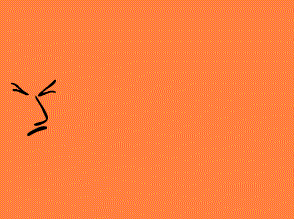 |
Step one: Sign up at Flickr
Flickr is an online photo sharing service that offers Creative Commons licenses on your photos. The easiest way to post images online with a Creative Commons license is to let Flickr handle all the hosting, posting, and licensing for you. Start by signing up a new (free) account at Flickr. |
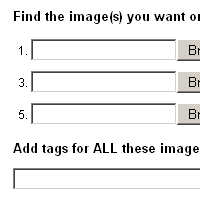 |
Step two: Upload your images to Flickr
Flickr offers a variety of upload tools that work within several popular programs, but the easiest way is to upload them directly through their website. |
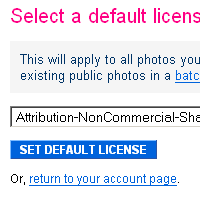 |
Step three: Choose a license at Flickr
The last step is to apply a license for all your uploaded photos. |