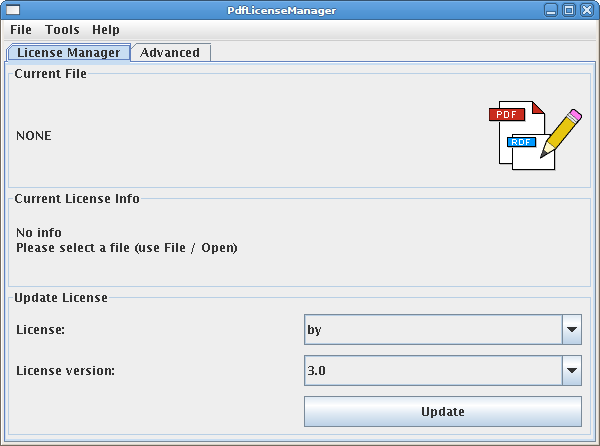Difference between revisions of "PdfLicenseManager"
Paulproteus (talk | contribs) (Write up) |
Enricomasala (talk | contribs) (→Historical notes) |
||
| (One intermediate revision by one other user not shown) | |||
| Line 11: | Line 11: | ||
</div> | </div> | ||
| − | When you run the application by launching its JAR, you are greeted with this window. | + | When you run the application by launching its JAR, you are greeted with this window. Choosing "File->Open" will let you select a PDF, and the drop-down Clicking on "Advanced" will show you the XMP embedded in the PDF. Choosing a license from the "Update License" widgets will, obviously, let you choose a license. |
| − | The program also has a command line interface that can be accessed by running the | + | The program also has a command line interface that can be accessed by running the JAR with command line arguments. |
| + | |||
| + | == Downloading a binary JAR == | ||
| + | |||
| + | * You can download [http://mirrors.creativecommons.org/software/pdflicensemanager/pdflicensemanager-2.3.jar the latest release, version 2.3], as JAR. On most systems (with Java properly set up), just double-click this to run! | ||
== Getting and modifying the source code == | == Getting and modifying the source code == | ||
| Line 21: | Line 25: | ||
* svn checkout http://code.creativecommons.org/svnroot/xmp/pdf_license_manager/ | * svn checkout http://code.creativecommons.org/svnroot/xmp/pdf_license_manager/ | ||
| − | The main development happens in the "trunk" directory. | + | The main development happens in the "trunk" directory. You can also [http://mirrors.creativecommons.org/software/pdflicensemanager/pdflicensemanager-2.3.zip download the source and precompiled .class files in a ZIP file] (without a bundled copy of iText; see the README for information on that). |
== Building a binary JAR == | == Building a binary JAR == | ||
| − | Just run "make" in the trunk/ directory. | + | Just run "make pdflicensemanager.jar" in the trunk/ directory (or wherever else you have a copy of the source). |
== Version history == | == Version history == | ||
| − | * 2.3: | + | * 2.3: April 8, 2008 |
** Updated by Asheesh Laroia to refer to new Creative Commons namespace | ** Updated by Asheesh Laroia to refer to new Creative Commons namespace | ||
| + | ** Updated by Asheesh Laroia to rever to version 3.0 of the CC license suite | ||
* 2.2: Feb 7, 2006 | * 2.2: Feb 7, 2006 | ||
** Bug fix in updateLicense. It tried to append new nodes to the last “rdf:Description” instead of "rdf:RDF". Thanks to Mr. dOGMaTiC and Andres Gonzalez. | ** Bug fix in updateLicense. It tried to append new nodes to the last “rdf:Description” instead of "rdf:RDF". Thanks to Mr. dOGMaTiC and Andres Gonzalez. | ||
| Line 41: | Line 46: | ||
== Historical notes == | == Historical notes == | ||
| − | * The program's original web page was at http://media.polito.it/masala/plm2_README.txt , but it seems to be down. | + | * The program's original web page was at http://media.polito.it/masala/plm2_README.txt , but it seems to be down. Alternative page is at http://enrico.masala.googlepages.com/plm2_index.html |
[[Category:Developer]] | [[Category:Developer]] | ||
[[Category:Opensource]] | [[Category:Opensource]] | ||
[[Category:Integration]] | [[Category:Integration]] | ||
Latest revision as of 13:13, 22 May 2008
Enrico Masala originally wrote an easy-to-use Java program to embed Creative Commons metadata into PDF files using XMP. This program is Free Software and does not require Adobe Acrobat Professional; furthermore, it can be modified fairly easily to run "headlessly" and insert the license XMP into PDF files automatically.
Usage instructions
When you run the application by launching its JAR, you are greeted with this window. Choosing "File->Open" will let you select a PDF, and the drop-down Clicking on "Advanced" will show you the XMP embedded in the PDF. Choosing a license from the "Update License" widgets will, obviously, let you choose a license.
The program also has a command line interface that can be accessed by running the JAR with command line arguments.
Downloading a binary JAR
- You can download the latest release, version 2.3, as JAR. On most systems (with Java properly set up), just double-click this to run!
Getting and modifying the source code
You can check it out of our Subversion:
The main development happens in the "trunk" directory. You can also download the source and precompiled .class files in a ZIP file (without a bundled copy of iText; see the README for information on that).
Building a binary JAR
Just run "make pdflicensemanager.jar" in the trunk/ directory (or wherever else you have a copy of the source).
Version history
- 2.3: April 8, 2008
- Updated by Asheesh Laroia to refer to new Creative Commons namespace
- Updated by Asheesh Laroia to rever to version 3.0 of the CC license suite
- 2.2: Feb 7, 2006
- Bug fix in updateLicense. It tried to append new nodes to the last “rdf:Description” instead of "rdf:RDF". Thanks to Mr. dOGMaTiC and Andres Gonzalez.
- 2.1 Dec 4, 2006
- Modified some info messages.
- 2.0 Jul 12, 2006
- Added a graphical user interface. Command line interface is still present.
- 1.0 Jul 5, 2006
- First release. Command line interface.
Historical notes
- The program's original web page was at http://media.polito.it/masala/plm2_README.txt , but it seems to be down. Alternative page is at http://enrico.masala.googlepages.com/plm2_index.html