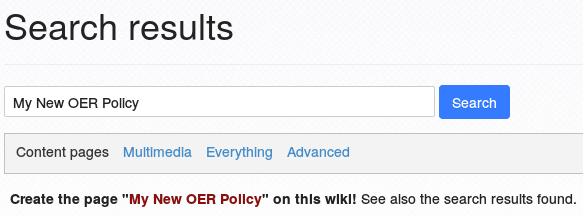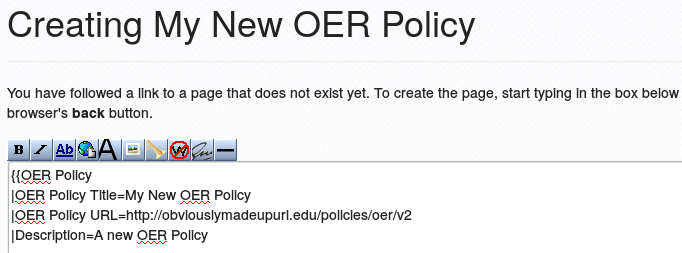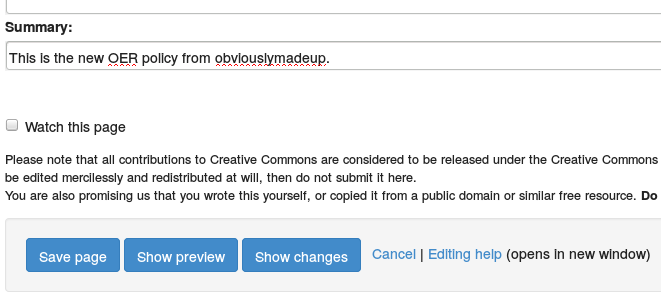Difference between revisions of "Template:OER Policy"
(Fix formatting in image.) |
|||
| (2 intermediate revisions by 2 users not shown) | |||
| Line 18: | Line 18: | ||
}} | }} | ||
</pre> | </pre> | ||
| − | Edit the page | + | To create a new OER Policy, first search for its name using the search box on this page. |
| + | |||
| + | If it has already been created, you can edit it by going to that page and clicking on the "Edit" tab. | ||
| + | |||
| + | If it does not already exist you can click on the "Create the page" link at the top of the search results page: | ||
| + | |||
| + | [[File:Create-new-page.png]] | ||
| + | |||
| + | Paste a copy of this template onto that page, and fill out its fields: | ||
| + | |||
| + | [[File:Creating-new-policy2.png]] | ||
| + | |||
| + | Then save it by clicking the "Save Page" button at the bottom of the page: | ||
| + | |||
| + | [[File:Saving-new-policy.png]] | ||
| + | |||
| + | If you need help with this, please contact us via our GitHub issues page - https://github.com/creativecommons/wiki/issues . | ||
</noinclude><includeonly> | </noinclude><includeonly> | ||
__NOTOC__ | __NOTOC__ | ||
Latest revision as of 22:46, 10 November 2015
This is the "OER Policy" template. It should be called in the following format:
{{OER Policy
|OER Policy Title=
|OER Policy URL=
|Description=
|Author=
|OER Policy Date=
|OER Policy Status=
|Language code=
|OER Policy Jurisdiction=
|Country=
|OER Policy Institution=
|Tag=
|License short name=
}}
To create a new OER Policy, first search for its name using the search box on this page.
If it has already been created, you can edit it by going to that page and clicking on the "Edit" tab.
If it does not already exist you can click on the "Create the page" link at the top of the search results page:
Paste a copy of this template onto that page, and fill out its fields:
Then save it by clicking the "Save Page" button at the bottom of the page:
If you need help with this, please contact us via our GitHub issues page - https://github.com/creativecommons/wiki/issues .