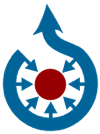|
|
| (24 intermediate revisions by 7 users not shown) |
| Line 1: |
Line 1: |
| − | Below are major communities for sharing images under CC licenses. For more communities, see:
| |
| − | *[[Content Directories#Image]]
| |
| − | *[[Photographer|Photographers and CC]]
| |
| − |
| |
| | ==Flickr== | | ==Flickr== |
| | + | <div class="smimg">[[Image:Flickr_logo.png|link=|left]] |
| | + | [http://flickr.com Flickr] is a popular photo- and video-sharing site that has enabled Creative Commons licenses. The easiest way to post images online with a CC license is to let Flickr handle all the hosting, posting, and licensing for you. |
| | | | |
| − | {| cellspacing="2" cellpadding="5" style="padding: 2%;margin:0em 0em 1em 0em; border:1px grey; background:#eeee; width:100%"
| + | :::'''[[Publish/Images/Flickr|How to publish on Flickr]]''' |
| − | |[[Image:Flickr_logo.png|link=http://flickr.com]]
| + | </div> |
| − | |[http://flickr.com Flickr] is a popular photo- and video-sharing site that has enabled Creative Commons licenses. The easiest way to post images online with a CC license is to let Flickr handle all the hosting, posting, and licensing for you.
| |
| − | |} | |
| − | ===How to publish on Flickr===
| |
| − | There are many ways to CC license your content in Flickr. The three main ways are 1) setting a default license for your account to apply the license to all new uploads, 2) batch-licensing all your previous uploads, or 3) selectively licensing some of your photos.
| |
| | | | |
| − | ====Setting a default license==== | + | ==Wikimedia Commons== |
| − | To set a default CC license for your content, follow these directions:
| + | <div class="smimg">[[Image:Wikimedia_Commons_logo.png|link=|left]] |
| | + | [http://commons.wikimedia.org Wikimedia Commons] is a media file repository of CC-licensed and public domain images and videos that supports Wikipedia articles and other Wikimedia Foundation projects. |
| | | | |
| − | '''1. Go to ''Your account'' and click on the ''Privacy and Permissions'' tab. | + | '''[[Publish/Wikimedia Commons|How to publish on Wikimedia Commons]]''' |
| | + | </div> |
| | | | |
| − | [[Image:flickr1.png|border|link=]]
| |
| | | | |
| − | '''2. Scroll down to the ''Defaults for new uploads'' section and look for the following line (you may not already have a default license, but the example below does):'''
| + | ==Other communities== |
| − | | + | *[[Content Directories#Image]] |
| − | [[Image:flickr2.png|border|link=]]
| + | *[[Photographer|Photographers and CC]] |
| − | | |
| − | '''3. Click ''Edit'' and you will be taken to a license chooser to select a new default license for new uploads.'''
| |
| − | | |
| − | [[Image:flickr3.png|border|link=]]
| |
| − | | |
| − | ====Batch licensing====
| |
| − | | |
| − | After you've set a default license, you might have photos that were uploaded before you set a default license. You can change the licensing status of those images in multiple ways.
| |
| − | | |
| − | '''On the same page you used to set a default license, there is a link to a page where you also have the option to ''Batch edit'' the license for all of your previous uploads. So here you can, for example, CC license all of your previously uploaded photos before you had set a default license.'''
| |
| − | | |
| − | [[Image:flickr4.png|border|link=]]
| |
| − | | |
| − | '''Otherwise, you can select individual sets of photos to change the licensing status of through the [http://www.flickr.com/photos/organize/ Organize view]. On this page, you can drag photos into the screen, select ''Permissions'' and then select ''Change licensing''.
| |
| − | | |
| − | [[Image:flickr5.png|border|link=]]
| |
| − | | |
| − | '''You should be presented with a license chooser:'''
| |
| − | | |
| − | [[Image:flickr6.png|border|link=]]
| |
| − | | |
| − | '''You can also batch edit the licensing status of sets or collections. To do this, open the set or collection in the Organize view and in the ''Batch edit'' menu, select ''Change licensing'':'''
| |
| − | | |
| − | [[Image:flickr7.png|border|link=]]
| |
| − | | |
| − | ===Flickr resources===
| |
| − | *[[Case_Studies/Flickr|Flickr Case Study]] | |
| − | *[[Metrics/License_statistics#Flickr_data|Flickr data]]
| |
| − | *Latest [http://creativecommons.org/weblog/entry/20870 Flickr data analysis] | |
| − | | |
| − | ==Wikimedia Commons==
| |
| − | | |
| − | {| cellspacing="2" cellpadding="5" style="padding: 2%;margin:0em 0em 1em 0em; border:1px grey; background:#eeee; width:100%"
| |
| − | |[[Image:Wikimedia_Commons_logo.png|link=http://commons.wikimedia.org]]
| |
| − | |[http://commons.wikimedia.org Wikimedia Commons] is a media file repository of CC-licensed and public domain images that supports Wikipedia articles and other Wikimedia Foundation projects.
| |
| − | |}
| |
| − | ===How to publish on Wikimedia Commons===
| |