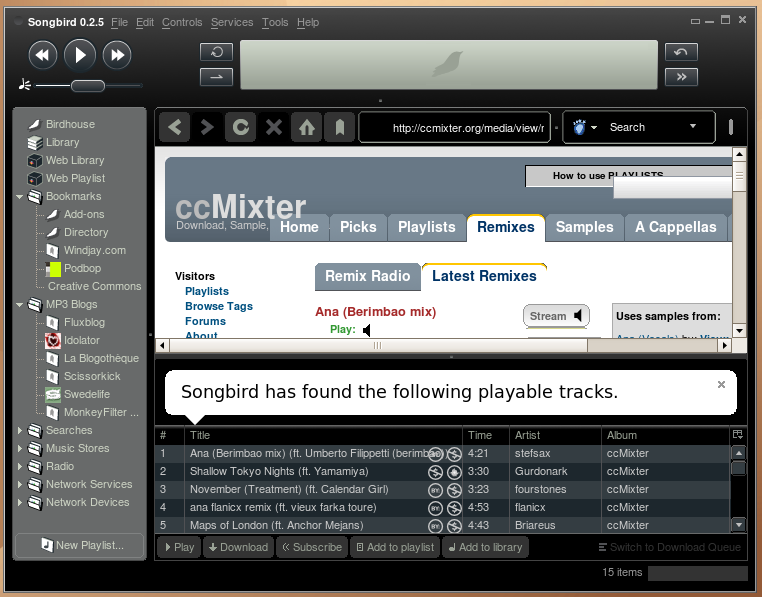Difference between revisions of "Using MozCC with Songbird"
| (3 intermediate revisions by the same user not shown) | |||
| Line 4: | Line 4: | ||
[[Category:Metadata]] | [[Category:Metadata]] | ||
[[Category:Tools]] | [[Category:Tools]] | ||
| + | |||
| + | __TOC__ | ||
As of version 2.4.2, [[MozCC]] provides some basic support for license detection in [http://songbirdnest.com Songbird]. Songbird is "a desktop Web player, a digital jukebox and Web browser mash-up." In other words, a darn cool music player, built on Gecko. When you install MozCC in Songbird, you get license icons right in the playlist view, for each track. | As of version 2.4.2, [[MozCC]] provides some basic support for license detection in [http://songbirdnest.com Songbird]. Songbird is "a desktop Web player, a digital jukebox and Web browser mash-up." In other words, a darn cool music player, built on Gecko. When you install MozCC in Songbird, you get license icons right in the playlist view, for each track. | ||
| Line 9: | Line 11: | ||
== Installing == | == Installing == | ||
| − | Run Songbird and browse to MozCC's page at addons.songbirdnest.com: http://addons.songbirdnest.com/extensions/detail/27. Click the '''Install''' button on the page, | + | MozCC requires Songbird 0.2.5 or later; a nightly build from 14 February 2007 or later should work, too. |
| + | |||
| + | * Run Songbird and browse to MozCC's page at addons.songbirdnest.com: http://addons.songbirdnest.com/extensions/detail/27. | ||
| + | * Click the '''Install''' button on the page, | ||
| + | * Then click the '''Install''' button on the confirmation dialog that pops up. | ||
| + | * Finally, click '''Restart Songbird''' to complete the installation process. | ||
| + | |||
| + | It's just that easy. | ||
== License Display == | == License Display == | ||
| Line 15: | Line 24: | ||
Once you've installed MozCC in Songbird, visit a page with music and metadata, like the [http://ccmixter.org/media/view/media/remix/latest Latest Remixes at ccMixter.org]. If you decide to copy a track to your library, that license information travels with it. | Once you've installed MozCC in Songbird, visit a page with music and metadata, like the [http://ccmixter.org/media/view/media/remix/latest Latest Remixes at ccMixter.org]. If you decide to copy a track to your library, that license information travels with it. | ||
| − | [[Image: | + | [[Image:Songbird.png]] |
| + | |||
| + | == Getting Help == | ||
| + | |||
| + | Need help? Email software@creativecommons.org or the [[Mailing Lists|cc-devel mailing list]]. | ||
== Limitations and Issues == | == Limitations and Issues == | ||
MozCC ''only'' looks at metadata in the web page, not embedded in the audio file itself. So some tracks may indeed be licensed, but if the page doesn't include metadata about the track, that information won't show up. | MozCC ''only'' looks at metadata in the web page, not embedded in the audio file itself. So some tracks may indeed be licensed, but if the page doesn't include metadata about the track, that information won't show up. | ||
Latest revision as of 17:04, 15 February 2007
As of version 2.4.2, MozCC provides some basic support for license detection in Songbird. Songbird is "a desktop Web player, a digital jukebox and Web browser mash-up." In other words, a darn cool music player, built on Gecko. When you install MozCC in Songbird, you get license icons right in the playlist view, for each track.
Installing
MozCC requires Songbird 0.2.5 or later; a nightly build from 14 February 2007 or later should work, too.
- Run Songbird and browse to MozCC's page at addons.songbirdnest.com: http://addons.songbirdnest.com/extensions/detail/27.
- Click the Install button on the page,
- Then click the Install button on the confirmation dialog that pops up.
- Finally, click Restart Songbird to complete the installation process.
It's just that easy.
License Display
Once you've installed MozCC in Songbird, visit a page with music and metadata, like the Latest Remixes at ccMixter.org. If you decide to copy a track to your library, that license information travels with it.
Getting Help
Need help? Email software@creativecommons.org or the cc-devel mailing list.
Limitations and Issues
MozCC only looks at metadata in the web page, not embedded in the audio file itself. So some tracks may indeed be licensed, but if the page doesn't include metadata about the track, that information won't show up.