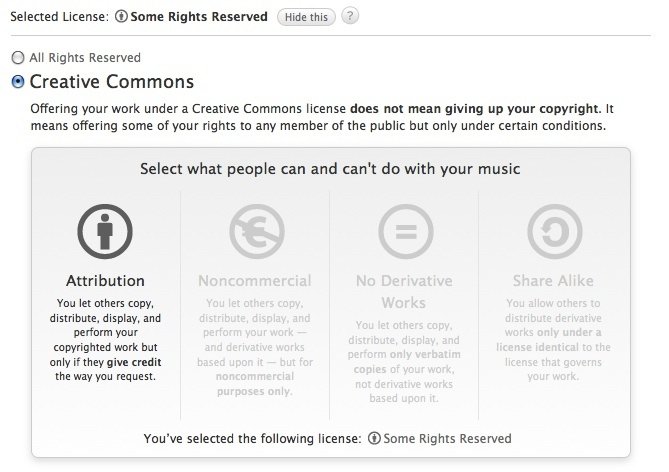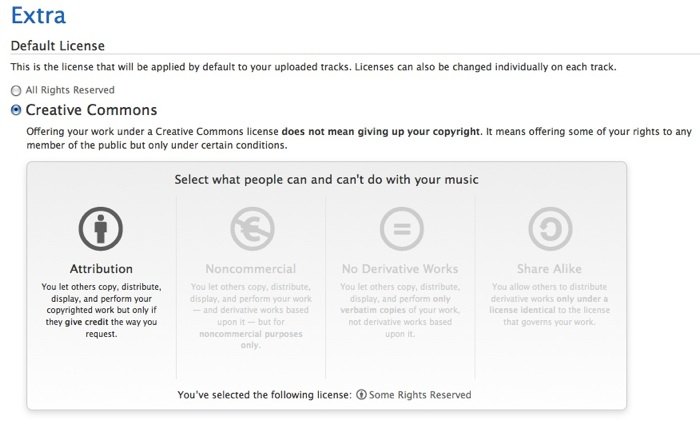Publish/Audio/SoundCloud
How to publish on SoundCloud
SoundCloud has an excellent primer on Creative Commons, which gives you all the info you need to know about uploading and licensing music on their platform.
You can 1) choose a CC license when uploading a track or set or 2) change your default license setting in your 'extra settings'.
1) After registering an account, select 'Upload & Share' from the top menu, or go to http://soundcloud.com/upload. Upload your track or set. Then select the CC license:
2) You can also change your default license setting if you go to http://soundcloud.com/settings/extra: